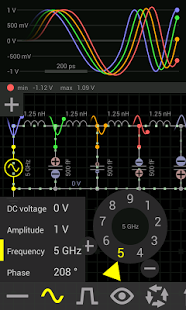EveryCircuit
Paid Version
Publisher Description
All joking aside, this time you will understand how electronic circuits work.
"I stumbled upon some serious gold" - GeekBeat.tv
"This app takes design to a whole new level of interactivity" - Design News
Build any circuit, tap play button, and watch dynamic voltage, current, and charge animations. This gives you insight into circuit operation like no equation does. While simulation is running, adjust circuit parameters with analog knob, and the circuit responds to your actions in real time. You can even generate an arbitrary input signal with your finger!
That's interactivity and innovation you can't find in best SPICE tools for PC like Multisim, LTspice, OrCad or PSpice (trademarks belong to their respective owners).
EveryCircuit is not just an eye candy. Under the hood it packs custom-built simulation engine optimized for interactive mobile use, serious numerical methods, and realistic device models. In short, Ohm's law, Kirchhoff's current and voltage laws, nonlinear semiconductor device equations, and all the good stuff is there.
Growing library of components gives you freedom to design any analog or digital circuit from a simple voltage divider to transistor-level masterpiece.
Schematic editor features automatic wire routing, and minimalistic user interface. No nonsense, less tapping, more productivity.
Simplicity, innovation, and power, combined with mobility, make EveryCircuit a must-have companion for high school science and physics students, electrical engineering college students, breadboard and printed circuit board (PCB) enthusiasts, and ham radio hobbyists.
Join EveryCircuit cloud community to store your circuits on cloud and access them from any of your Android devices. Explore public community circuits and share your own designs. The app requires a permission to access your account for authentication in EveryCircuit community.
Thanks to Prof. N. Maghari for technical discussions, feedback, and help with designing circuit examples.
Features:
+ Thousands of public community circuits
+ Animations of voltage waveforms and current flows
+ Animations of capacitor charges
+ Analog control knob adjusts circuit parameters
+ Automatic wire routing
+ Oscilloscope
+ Seamless DC and transient simulation
+ Single play/pause button controls simulation
+ Saving and loading of circuit schematic
+ Mobile simulation engine built from ground-up
+ Shake the phone to kick-start oscillators
+ Intuitive user interface
+ No Ads
Components:
+ Sources, signal generators
+ Controlled sources (VCVS, VCCS, CCVS, CCCS)
+ Resistors, capacitors, inductors, transformers
+ Potentiometer, lamp
+ Switches, SPST, SPDT
+ Diodes, Zener diodes, light emitting diodes (LED)
+ MOS transistors (MOSFET)
+ Bipolar junction transistors (BJT)
+ Ideal operational amplifier (opamp)
+ Digital logic gates, AND, OR, NOT, NAND, NOR, XOR, XNOR
Next:
+ More components
If you like it, please rate, review, and buy!
About EveryCircuit
EveryCircuit is a paid app for Android published in the Other list of apps, part of Education.
The company that develops EveryCircuit is MuseMaze. The latest version released by its developer is 1.0. This app was rated by 2 users of our site and has an average rating of 4.5.
To install EveryCircuit on your Android device, just click the green Continue To App button above to start the installation process. The app is listed on our website since 2014-10-30 and was downloaded 978 times. We have already checked if the download link is safe, however for your own protection we recommend that you scan the downloaded app with your antivirus. Your antivirus may detect the EveryCircuit as malware as malware if the download link to com.everycircuit is broken.
How to install EveryCircuit on your Android device:
- Click on the Continue To App button on our website. This will redirect you to Google Play.
- Once the EveryCircuit is shown in the Google Play listing of your Android device, you can start its download and installation. Tap on the Install button located below the search bar and to the right of the app icon.
- A pop-up window with the permissions required by EveryCircuit will be shown. Click on Accept to continue the process.
- EveryCircuit will be downloaded onto your device, displaying a progress. Once the download completes, the installation will start and you'll get a notification after the installation is finished.